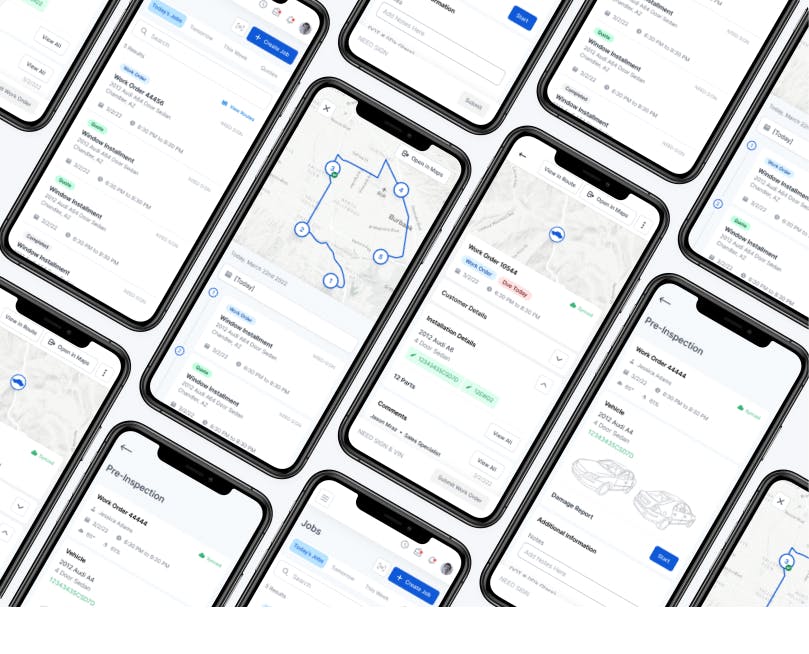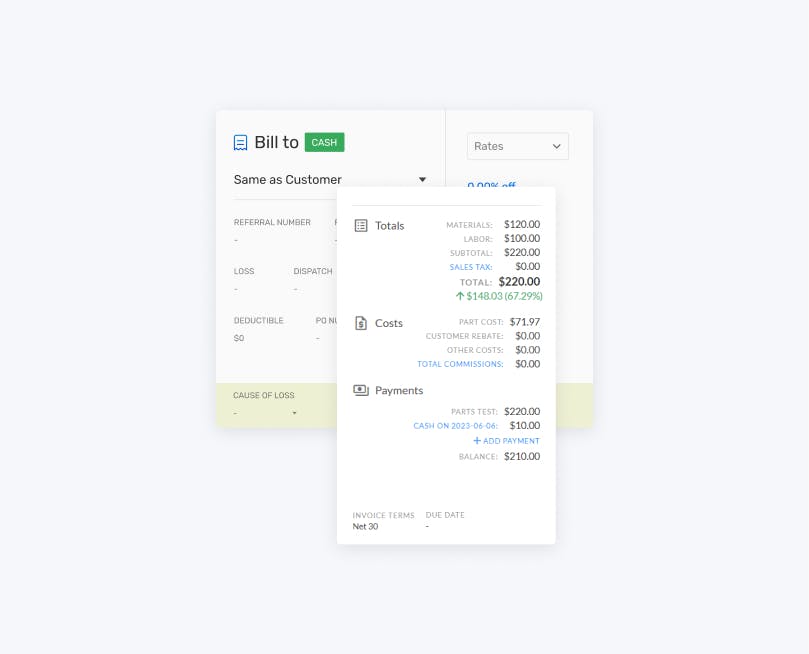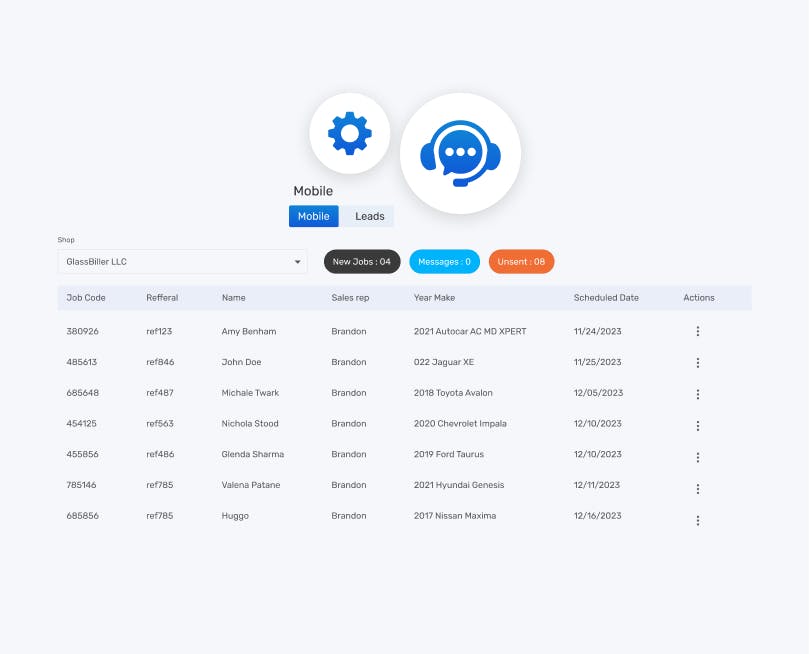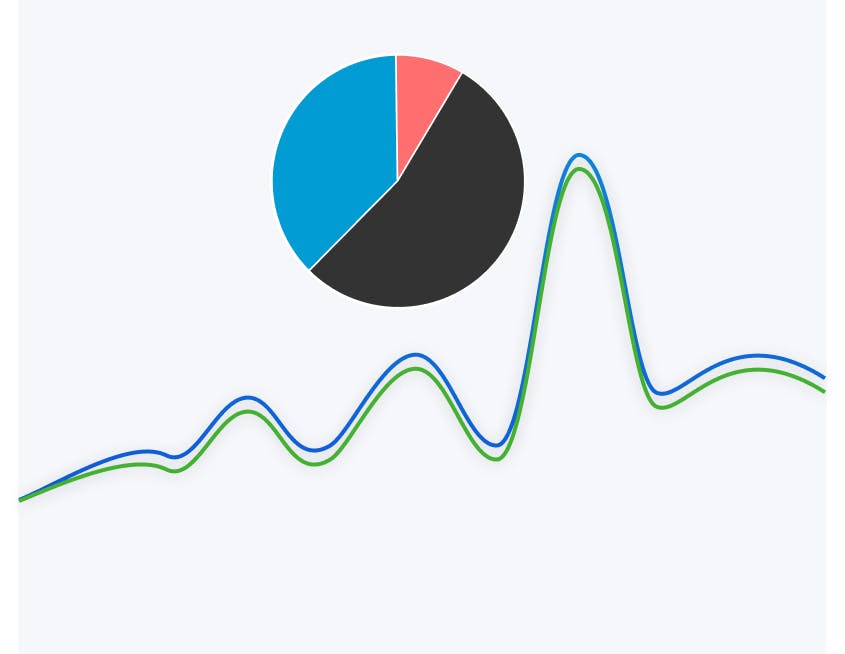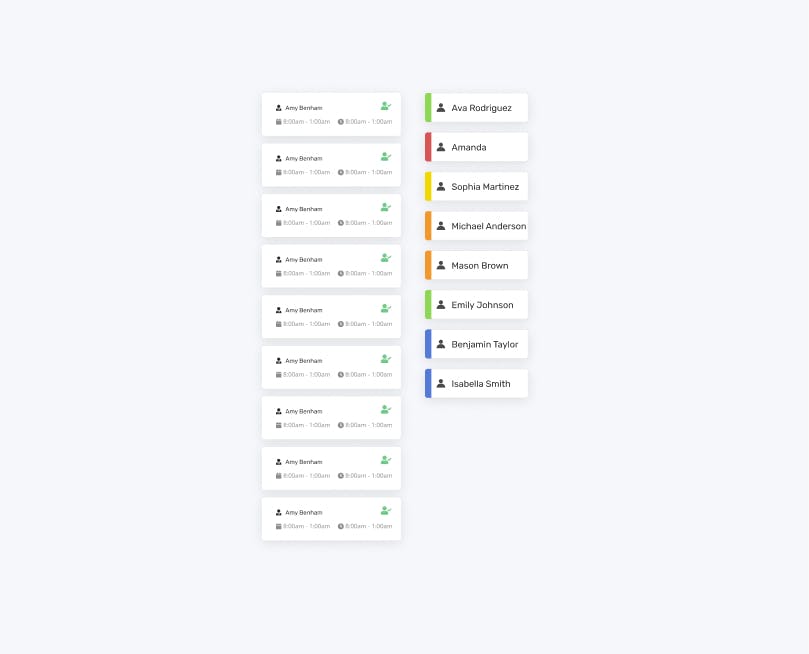Streamline Your Operations with Smart Scheduling
Centralized Work Order Management
View and manage every detail of work orders in one unified place, from job status to technician assignments.
Interactive Scheduler with Live Updates
Employ a dynamic drag-and-drop scheduler that reflects real-time changes, viewable by the entire team.
Flexible Viewing Options
Swiftly switch between daily, future, or weekly job views to optimize your planning and operational efficiency.
Features
Map Integration for Job Locations
Utilize a map view to ensure precise installation locations and optimize route planning for technicians.
Instant Job Detail Access
Click to reveal all job details in a slide-out panel, allowing for quick edits and updates without opening the full work order.
Editable Job Tags and Cards
Customize job tags and cards to reflect your workflow, and easily track the status of customer communications.
Features - Our Main Value
Get started for FREE. All GlassBiller plans come with a 30 day no-risk trial.
Efficient Job Card Customization
Tailor your job cards with relevant information to streamline your process and keep your team informed.
Automated Save Function
Rest assured knowing all changes to work orders and schedules are automatically saved, preventing data loss.
Simplified Job Editing
Directly edit and update work orders from the detail panel, improving workflow and reducing administrative burden.
Lightning
Lightning Capital offers Invoice-backed funding — financial solutions designed for auto glass businesses. Here’s how it works: when a company has unpaid invoices (money owed by their customers), they can use those invoices as collateral to get an advance on the payment. Essentially, the funding provider gives the company a percentage of the invoice amount upfront, and the rest (minus a fee) is paid after the customer settles the invoice.
One-Step Onboarding
Immediate Funding
No Contractual Time Commitment
Flexible Purchase Limits
Zero Monthly Fees
View More Powerful Features Included in GlassBiller
Optimize Your Workflow with Our Operational Command Center
Unified Job Management: Keep your team synchronized with comprehensive access to all work order information.
Adaptive Scheduling: Adapt to the day's demands with a scheduler that updates instantly and keeps everyone on track.
Customized Control: Personalize your job management system to match your shop's unique rhythm and business style.
Schedule with a Dedicated Specialist
Our team is full of ready and available trained specialists. They know everything about the auto glass industry and GlassBiller's powerful features